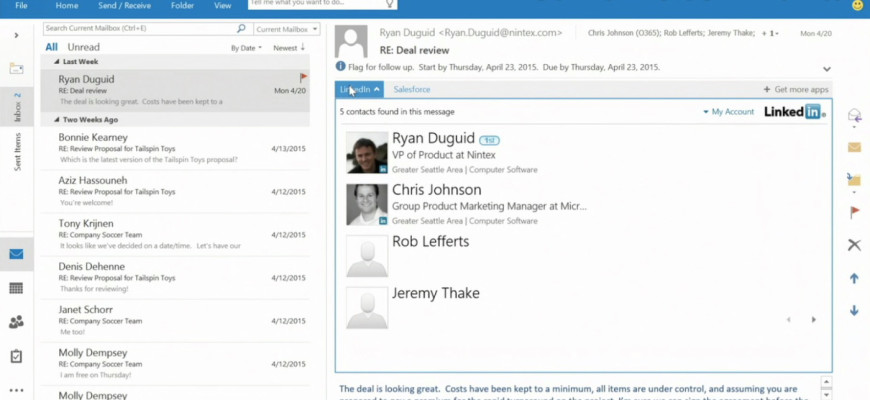Those of us who have been on the internet long enough would remember the 1990’s when free internet email accounts from providers such as AOL, Mail.com, RocketMail (acquired by Yahoo) and of course Hotmail (acquired by Hotmail) were all the rage. There were others such as from Excite and Lycos but I didn’t really think those were that commonly used, at least not here in Singapore.
I registered a Hotmail account way back in 1990’s when I think the mailbox limit is 4MB. It has since been rebranded by Microsoft countless times, MSN, Windows Live Mail, Live and now Outlook.com.
Despite the confusion each rebranding has caused, I still love Outlook.com and use it as my personal email address. The latest iteration is intuitive, modern (I love the ‘Flat’ interface), and minimalist (it’s ooh so clean).
Another very cool feature is the tight integration with the other Microsoft properties and products such as OneDrive (previously Skydive), Skype (they used to have Windows Messenger too but they then killed it) and my favourite – the web-based Office suite of productivity tools.
Last week, they announced that soon there will be 3rd-party Outlook.com add-ins via APIs. This is interesting for a number of reasons:
1) Typically add-ins are client-based (think Chrome, Firefox plugins). This is on the cloud.
2) Add-ins by Microsoft have typically gotten a bit messy, probably due to their huge size and developer base. Just recall Internet Explorer (if you’re old enough) and you can imagine how the once-dominant browser is now passé due to the bloat. There is even a Microsoft project to kill it! Read on Project Spartan here
3) Add-ins/Plug-ins typically slow down the service and lead to a bloated piece of software over time if not managed well.
I hope Microsoft manages the the 3rd party add-ins a lot better this time round because I have grown to love Outlook.com and would hate to change my de-facto mail service anytime soon.
Read more from TechCrunch here